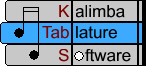|
KTabS can only be registered on Windows 10 by running the program in compatibility mode.
Once you have downloaded the KTabS trial, you can set it to run in compatibility mode
by following these steps:
!!! Warning !!! Follow these steps before attempting to register KTabS.
- Enter the name of the program in the search box on the Windows taskbar, right click the result and select "Open file location."
- Right click on the program and select "Properties" and then select the "Compatibility" tab.
- Check the box "Run this program in compatibility mode for:" and select "Windows 7". Then click the "OK" button.
|