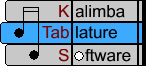
KeyboardSome KTabS operations may be performed using keystrokes on the computer keyboard. Below is a summary of the KTabS keyboard shortcuts and their function. |
Keyboard Shortcut |
Function |
|
Cntrl + X |
cut |
|
Cntrl + C |
copy |
|
Cntrl + V |
paste |
|
Cntrl + Z |
undo |
|
Cntrl + A |
select all |
|
Up/ Down arrows |
changes which row is selected |
|
Left/ Right arrows |
selects a tine |
|
Home |
selects the first row of music |
|
End |
selects the last row of music |
|
Esc |
clears selection of multiple rows, if any |
|
Delete or Backspace |
deletes the selected note |
|
Space Bar |
toggles the current note |
|
decimal on number pad |
toggles dotted note |
|
0 on number pad |
toggles double dotted note |
|
1-7 on number pad |
selects note value |
|
9 on number pad |
toggles rest |
|
P |
plays file |
|
S |
stops playback of file |