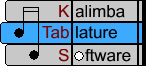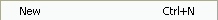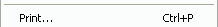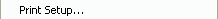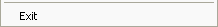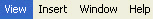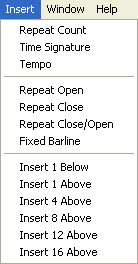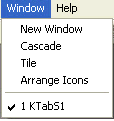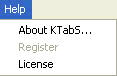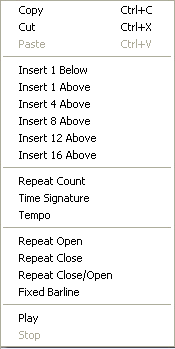Menus
When you first open KTabS, only three menu titles are shown at the top.
![]()
Once you have opened a music file you will get a longer list of menu options.
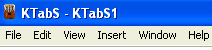
"File" Menu
| |
|
|
|
- creates a new KTabS document |
|
|
- opens a previously saved KTabS file |
|
|
- closes the current KTabS file |
|
|
- saves the current KTabS file |
|
|
- saves the current KTabS file as a different name |
|
|
- saves the current KTabS file as a bitmap image |
|
|
- prints the current KTabS file |
|
|
- displays a print preview of the current KTabS file |
|
|
- opens the "Print Setup" window |
|
|
- closes the KTabS program |
"Edit" Menu
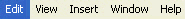
|
|
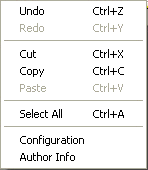 |
- erasesthe last operation performed - (currently this menu item has no function) - removes one or more selected rows - makes a copy of one or more selected rows - inserts copied or cut rows above the selected row - selects every note row and barline of your document - opens the "Kalimba Configuration" window - lets you add title and author information to your music file, as well as mark it as Read Only |
"View" Menu
|
|
|
|
|
- Hide or Show the Note Bar |
|
|
- Hide or Show the status bar |
"Insert" Menu
|
|
- sets the number of times a section will be repeated - displays the time signature next to the selected barline - displays the tempo next to the selected note row or barline - changes a barline to an open repeat sign - changes a barline to a closed repeat sign - changes a barline to a close/open repeat sign - barline that will not be adjusted automatically by KTabS - adds a blank note row below the selected row - adds a blank note row above the selected row - adds 4 blank note rows above the selected row - adds 8 blank note rows above the selected row - adds 12 blank note rows above the selected row - adds 16 blank note rows above the selected row
|
"Window" Menu
|
|
|
"Help" Menu
|
|
- tells about the current version of KTabS - allows user to register the KTabS program - displays KTabS End-User License Agreement |
Context Menu
The Context Menu is accessed by right clicking the mouse anywhere on a music file that is being edited.
|
|
- makes a copy of one or more selected rows |