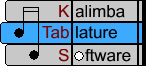
1. KTabS will allow you to transpose your music so that it will play in a different key or octave.
To transpose a note or group of notes, select the note row or rows you
would like to transpose. Then click the "Transpose" ![]() icon on the Top Toolbar. The "Transpose Notes" window will
open.
icon on the Top Toolbar. The "Transpose Notes" window will
open.
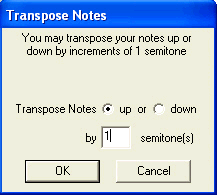
First decide whether you want to transpose your notes up or down and click the appropriate circle. Then use your computer keypad to type in the number of semitones you would like to transpose your music. You can enter a number from 1 to 24.
A semitone is the distance between two adjacent keys on a piano, or one half step.
Transposing by 1 semitone means you want to shift your selected notes up or down the equivalent of a half step on a piano keyboard. Shifting up 1 semitone means a "G" will become a "G#", an "E" will become an "F", and so on.
Transposing by 2 semitones means you want to shift your notes up or down 2 half steps, or one whole step on the piano keyboard. Shifting up 2 semitones means a "G" will become and "A", an "E" will become an "F#", etc.
Transposing by 12 semitones means you want to shift all your notes up or down one full octave.
When you transpose music for the kalimba, you will always find that some of the notes of the new key are not found on your kalimba. That does not mean that your music won't work in the new key, but it is possible that you will lose notes. This is due to the fact that a kalimba is usually tuned to a particular key and does not have sharps or flats other than are normally found in that key. It is also due to the fact that a kalimba has a limited number of tines, so a note on the lowest or highest tine will always be lost when shifting up or down.
After you have entered the number of semitones you would like to shift your music by, click "OK". A message will then appear that says something like this:
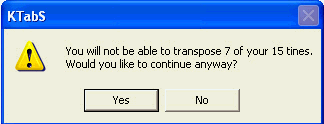
That message tells you how many tines of your kalimba can not be transposed, but it does not tell you how many notes of your music can not be transposed.
Click "Yes" and KTabS will show you your transposed music.
If any notes are missing from your music, that is because the transposed version of those notes are not found on your kalimba.
If you are unhappy with the result of your transposing, you can click the
"Undo" ![]() icon on the Top Toolbar, select the desired notes again, and try
transposing by a different number of semitones. By experimenting with the
transpose feature, you will learn which transpose values are most effective with
your music.
icon on the Top Toolbar, select the desired notes again, and try
transposing by a different number of semitones. By experimenting with the
transpose feature, you will learn which transpose values are most effective with
your music.
In the example below, "Amazing Grace" was entered
for the 17 tine kalimba. Then, pressing "Cntrl + A" on the computer
keyboard caused all of the notes of "Amazing Grace" to be selected.
Finally, the mouse was clicked on the "Transpose" ![]() icon on the
Top Toolbar. This opened up the "Transpose Notes" window.
icon on the
Top Toolbar. This opened up the "Transpose Notes" window.
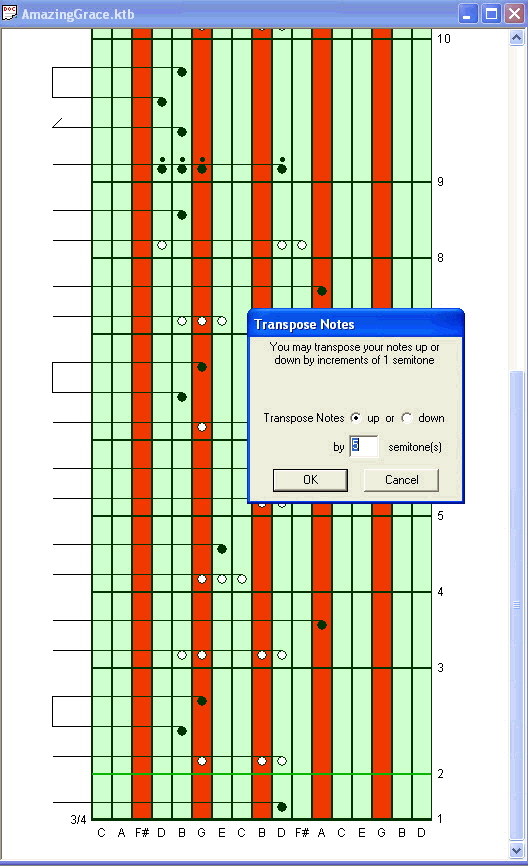
We chose to tranpose "Amazing Grace" up by 5 semitones. After clicking "OK" on the "Transpose Notes" window, we got this message:
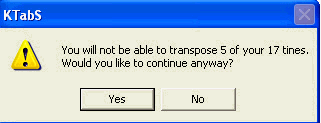
This means there are 5 tines on our kalimba that can not have their notes moved up five semitones. The highest 3 tines (B,C,D) will not transpose because their new notes are higher than the kalimba will play. For example, if you transpose a high "B" up 5 semitones, the new note is "E", and the highest note on this kalimba is a "D".
In addition, the other two "C" tines cannot be transposed up 5 semitones. Five half steps up from "C" is "F", and there is no "F" tine on this kalimba.
We will click "Yes" to complete the transpose.
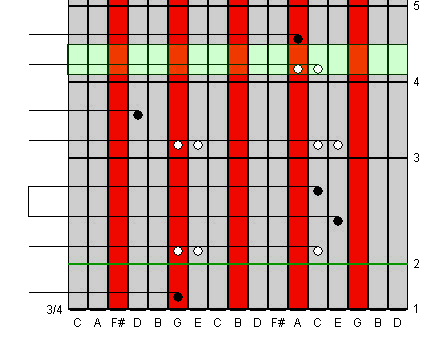
As it turns out, there was only 1 tine out of the 5 that didn't transpose that was actually used in "Amazing Grace". Any notes that were on the lowest "C" tine are now missing. We selected the first row of measure 4 so you can see there is a note missing out of the three note chord. That note is missing from a few other chords near the end of "Amazing Grace". The missing notes are not part of the melody, so the song is still playable in its new key.
Now, thanks to the "Transpose" feature, we know a new way to play "Amazing Grace" on the kalimba.