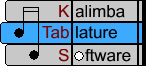
If you have created and saved more than one type of kalimba template, you can copy your music from one type of kalimba tablature to another.
The success of this transfer depends on how many notes the two types of kalimbas have in common. However, KTabS will also allow you to transpose the music as you are pasting it in the new document, which may allow you to adjust for differences between the kalimbas.
To copy music from one type of kalimba to another:
1. Open the music file you wish to copy. Select all the notes of
the song (use "Cntrl + A"on the keyboard or choose "Select All" from the Edit
menu). Click the "Copy" ![]() icon on the Top Toolbar.
icon on the Top Toolbar.
Example: "Amazing Grace" for a 17 tine kalimba is copied.
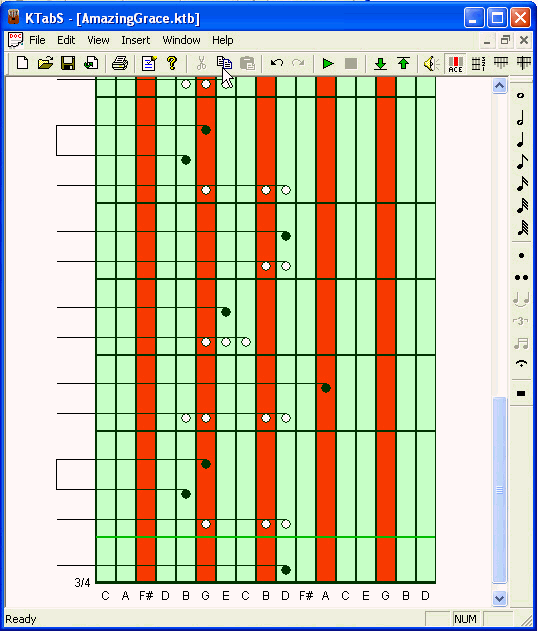
2. Create a new music file by loading the template of the kalimba type you wish to paste the music to. Click "OK" on the "Kalimba Configuration" window .
Example: A template for a 15 tine kalimba is loaded and the blank tablature is opened.
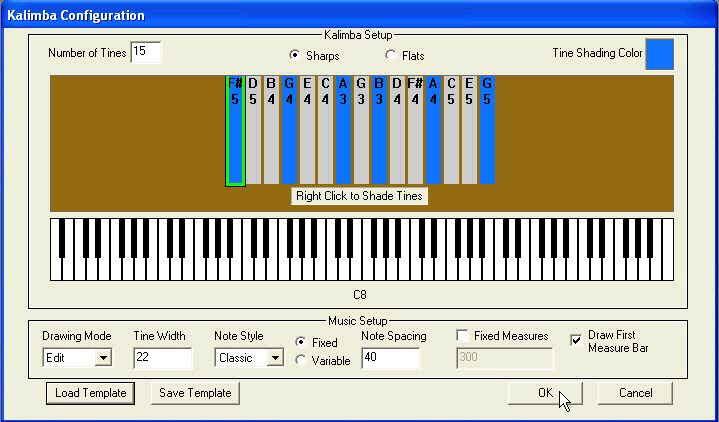
3. Once the new music file is open and the first barline is
selected, click the "Paste" ![]() icon from the Top Toolbar.
icon from the Top Toolbar.
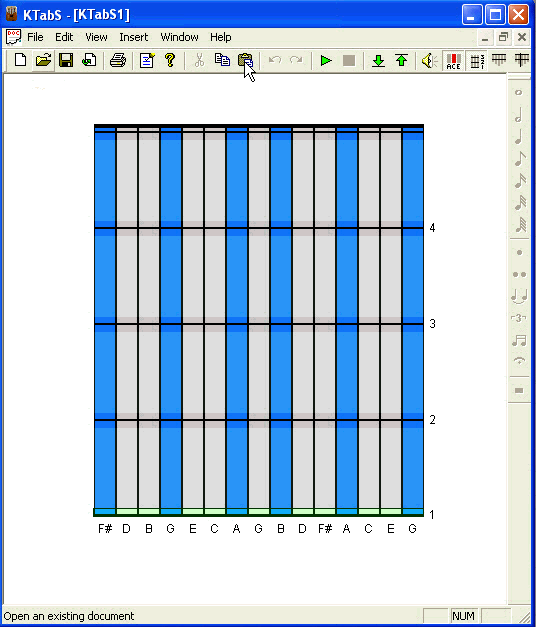
4. Now a window will open with this message:
"You are pasting data from a different type of kalimba. Would you like to transpose the notes before they are pasted?" You are then given a choice of whether to transpose up or down and by how many semitones.
(See the "Transposing" section of this tutorial for more information about transposing with KTabS.)
If you do not want to transpose the notes before they are pasted, then click the "No" button. KTabS will paste your music into the new file without transposing it.
When pasting to a different type of kalimba, KTabS will look for the tine note values that are the same in both kalimba types. Those are the notes that will successfully transfer to the new file.
Example:
In this transfer of "Amazing Grace", the two types of kalimba configurations were similar enough that all the notes successfully transferred.
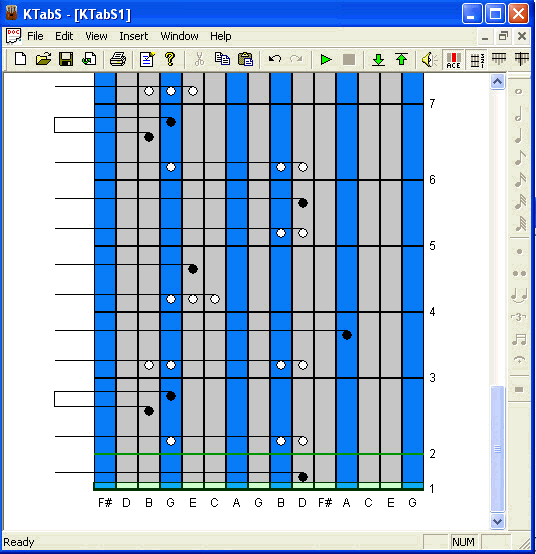
Whenever you paste to a different type of kalimba, KTabS will open a window that allows you to transpose the music just before it is pasted.
There are times when it is useful to transpose the music as you are pasting it. For example, if you are transferring from a 17 tine kalimba to a 15 tine kalimba, you might find that the melody is too high in pitch for the 15 tine kalimba and you will lose notes as you paste. For some music, it is useful to shift the melody down by 12 or some other number of semitones as you tranfer them, so the melody will be within the range of the lower kalimba. It all depends on the music you are transferring, and the kalimbas you are transferring between.